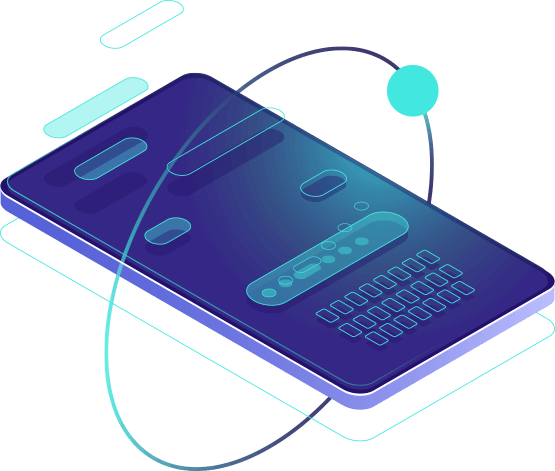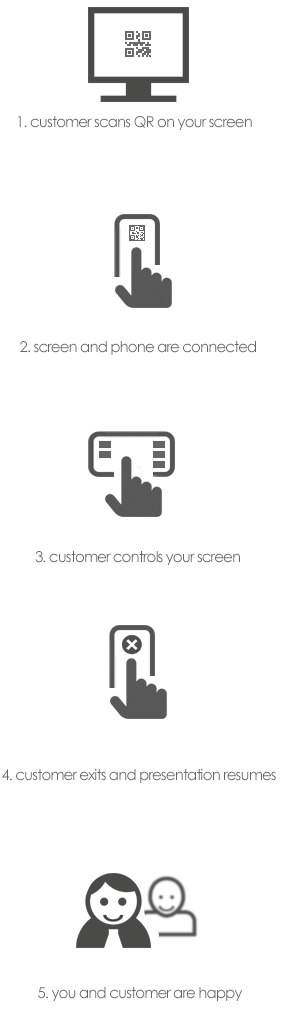
RemoteTouch
Imagine if you could extend your Digital Signage screens right onto your audience’s hand held devices, allowing them full control over which content to watch and to make selections; well imagine no more, RemoteTouch™ can do all that and a lot more. With RemoteTouch™ a visitor can simply pull out their hand held device (like a tablet or phone) and scan a QR code that’s displaying inside your Digital Signage presentation.
As soon as your customer scans the QR code, his mobile device will open an HTML page that will allow your customer to make selections and in turn, control your designated digital Signage screens remotely; essentially converting your audience’s hand held devices to a kiosk so they can choose which content to watch and for how long. Let’s use an example scenario, a customer walks into a Hobby Shop, he is not sure if he wants to buy a remote control car, RC plane or RC boat. When he walks around he notices a QR code which is displayed on one of the Digital Signage screens titled: “Scan me to control this screen”. The customer pulls out his iPhone and uses a QR reader App to scan the screen. This opens up a web page where he can select which presentation he would like to watch. The selections include RC Cars, RC Boats and RC Planes. As soon as the customer clicks on one of the HTML buttons on his iPhone (or Android, it doesn`t matter), all of the designated Digital Signage screens at the store would begin playing the presentation selected. But that’s not all, with RemoteTouch™ the customer can even make further selections in sub pages, and navigate individual products using for example LEFT / RIGHT arrow buttons on his device which in turn will flip through products on the screens. And the best part, MediaSignage provides all the tools to create an engaging RemoteTouch™ service and you don’t need any programming skills at all. In fact, you can setup RemoteTouch™ in a matter of minutes, controlling which presentations and what screens may be controlled by your Audience.
RemoteTouch™ fills the gap between the Digital Signage world and the Mobile world, finally allowing your customers the freedom to engage with your screens in a natural and convenient way. RemoteTouch™ is an intelligent service that is packed with great features, for example, if a customer is controlling a screen, that customer would receive exclusive access to that screen until the presentation ends, or until he exists his selection, thus allowing others access to RemoteTouch™. RemoteTouch™ is also intelligent, so it generates a unique QR that is bound to a specific screen, so if you have dozens of Digital Signage screens in different locations, the system is smart enough to know which QR was selected and allow your customer to control only the screen they are standing in front of; all this requires no special configuration on your part, it’s just smart like that. And there is more, with RemoteTouch™ you can load our default HTML selection page so you can get up and running in no time. However, you can also host an HTML page anywhere you like and this page can be used instead, to present your audience with a fully customizable selection page.
RemoteTouch™ is truly a revolution in technology as it was the missing link for true synergy between Digital Signage and Mobile. We think everyone will agree that allowing your customers to control the screens and make selections not only serves the best interest of the business, but also delivers targeted content which your audience will love. So to summarize, with RemoteTouch™ your audience can use their smart phones to scan a QR code and remotely control the screen in front of them. When users tap on the menu displayed on their mobile phones, the corresponding content will be presented on the Digital Signage screens; it`s simple and works.
So are you ready to integrate RemoteTouch™ into your business and watch your customers engage?
 Downloads
Downloads Tutorials
Tutorials Login
Login Email Us
Email Us Cart
Cart