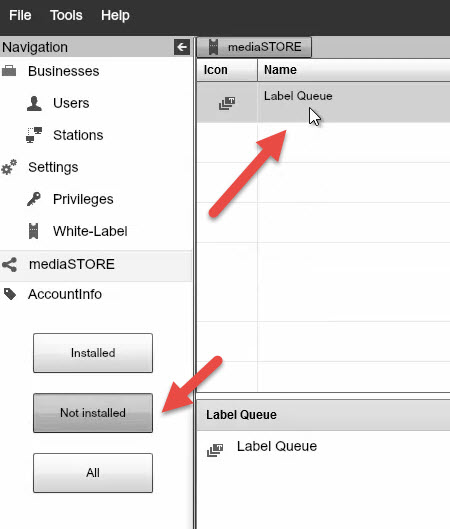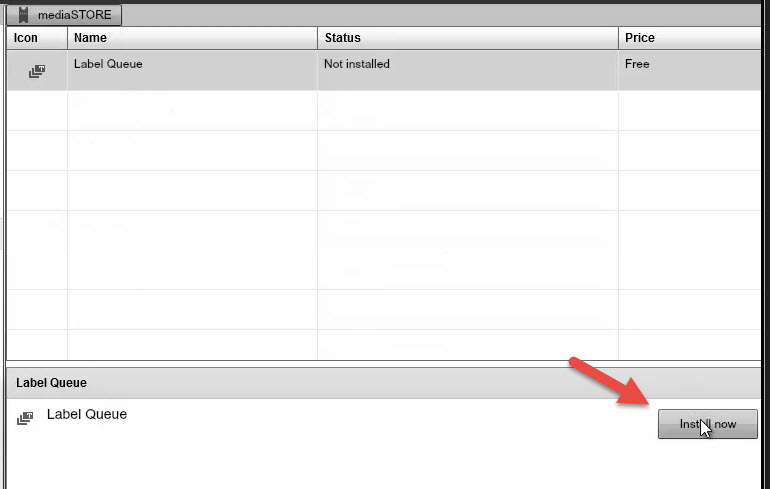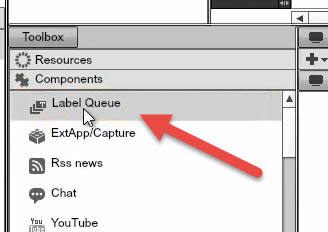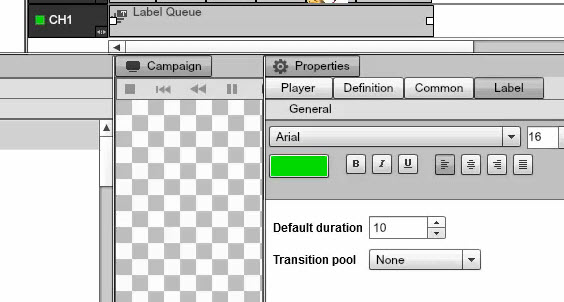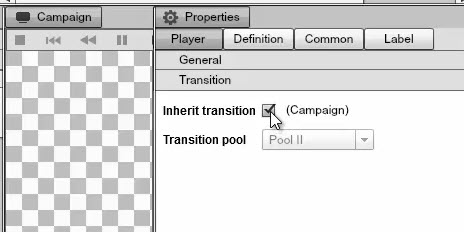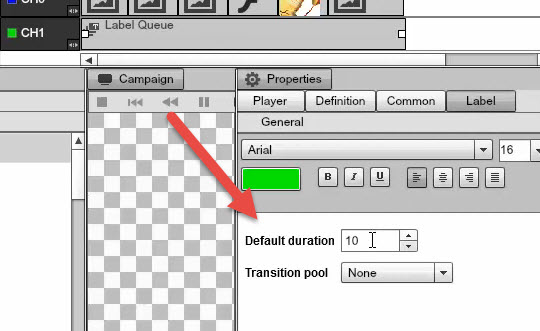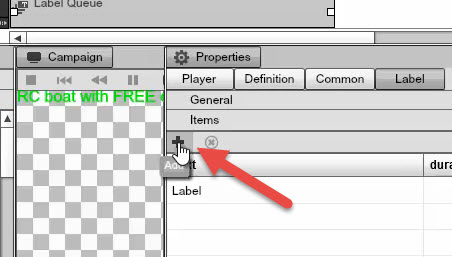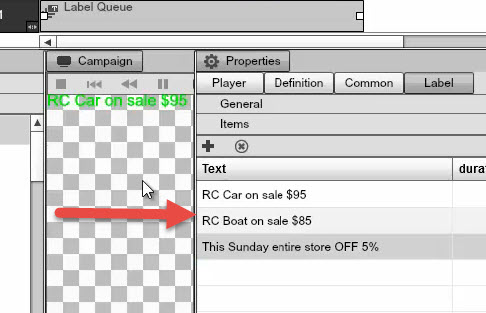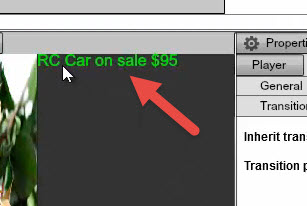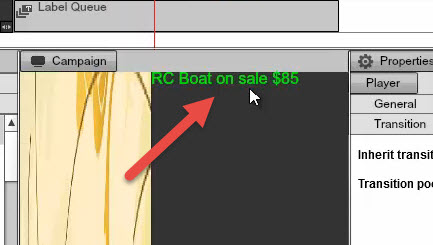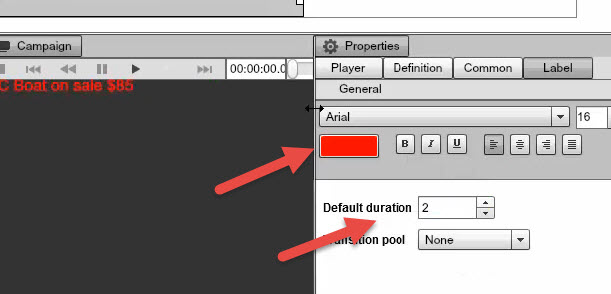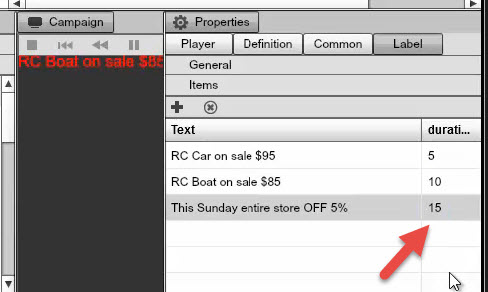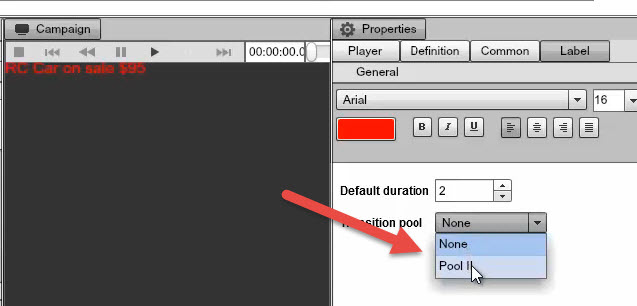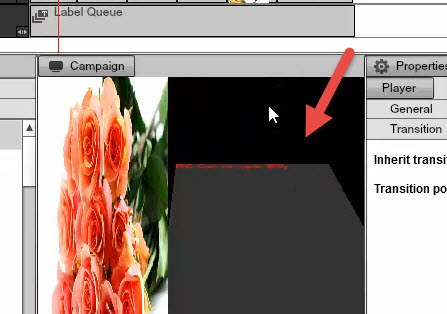LABEL QUEUE
SIGNAGE STUDIO COMPONENTS
In this chapter we will be talking about the Label Queue component. The Label Queue component allows you to very easily switch between text and labels. You can also customize the duration of each field, as well as mixing transitions.
The first thing you have to do is Login into your Enterprise account, switch to the mediaSTORE tab, click on the Not installed tab and select the Label Queue component.
|
|
Click on the Install now button to install the component.
|
|
Because we’ve installed the label queue component now we can see it in the Signage Studio under components.
|
|
For our example, we will drag and drop the Label Queue component onto the Timeline and double click on is so we can load its properties.
|
|
We can for example add a transition to our Label Queue component. This is in order to set an effect when the component comes in.
|
|
This is not necessarily something unique for this component since all components will have transition effects, however, you can access the Label properties for more options.
|
|
In this area you will be able to enable transition per item. Let’s see how it works first with no transition.
We need to switch to items and add new items by clicking on the + sign.
|
|
We will rename the Items.
|
|
If we click on Play we can see our label that’s gone switch from one to the next.
|
|
|
|
Now let’s go ahead and change a property. This time we will set the duration for 2 seconds instead of 10 seconds which is the default and also change the color of the text.
|
|
If we press play we can see the items changing much faster. So the label queue is a simple component that allows you to switch trough text labels. Now if we don’t want to use the default duration for the whole component we can also overwrite it using individual duration for items. For example for each text you can put how many seconds you wish.
|
|
Next we will show you how to enable effects or transitions when moving between items inside the Label Queue. If you are an Enterprise member you can enable transitions and if you are not sure how to do that just be sure to watch the video tutorial for Transitions. First we need to switch into the label and make sure that we enable transitions. We will select the Pool II Transition.
|
|
If we click on play to preview the result we can see that we have a transition between items.
|
|
So the Label Queue is a simple component that allows you to switch trough label items and it supports transitions, creating a more engaging experience for your audience.
Copyrights MediaSignage© Inc