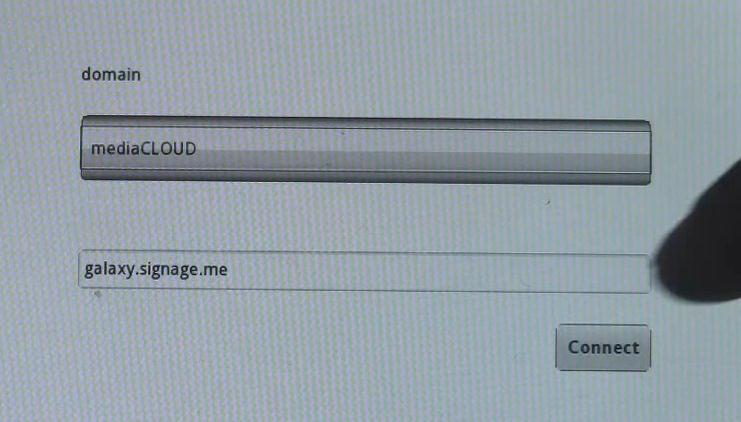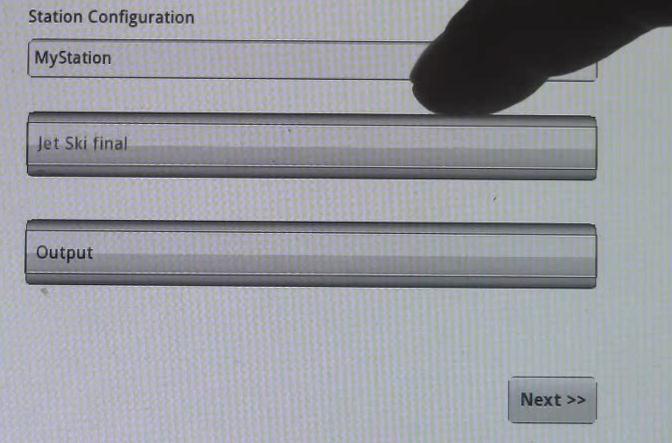ANDROID PLAYER
ANDROID PLAYER SET UP
The Signage Player is fully compatible with the Android Operating system. This means you can run the player on both phones and tablet. The Signage Player for Android will run on dual core or better devices, and it supports both phones and tablets having the experience as Signage Desktop version.
It includes things like smart auto scaling. If you build the presentation for one resolution, it actually scales itself to fill the whole screen on the resolution. The Android player is designed to take advantage of GPU hardware acceleration. You must make sure your device supports it.
It also comes with full remote player management utility, set to remotely control your Android players from the Signage studio, from the station's section of the Signage Studio.
It also includes auto updates, so you can always push new updates from the player to the studio. Once you install the Player on your device, select the Media Cloud to connect to our servers, then provide a username and password, and select login.
Use these election rollers to select your campaign in output.
|
|
|
|
And the presentation will start playing.
|
|
To load the control screen, press your finger on the screen for a few seconds, and with the control screen you can stop, you can play, or you can quit the presentation. The Android Signage Player runs on pretty much on all the newer Android based devices --dual core or better. In our example, right now we are running it on the Samsung tablet, as well as, Kindle fire from Amazon. It works very well on both devices.
With the Signage player for Android, you can truly get a build once, run everywhere experience.
|
|
Copyrights MediaSignage© Inc